nginx_lua脚本学习
- Lua简明教程: http://coolshell.cn/articles/10739.html
- Lua 5.1中文手册: http://manual.luaer.cn/
- Lua程序设计: http://book.luaer.cn/
- lua-nginx:
- OpenResty最佳实践:https://moonbingbing.gitbooks.io/openresty-best-practices/content/
- Ngx Lua入门: https://www.iteye.com/blog/jinnianshilongnian-2186448
-
由Lua 粘合的Nginx生态环境:
- https://blog.csdn.net/ygm_linux/article/details/53561176
- ngx_openresty: an Nginx ecosystem glued by Lua:
- 章亦春 (agentzh)
- http://agentzh.org/
NgxLua执行过程
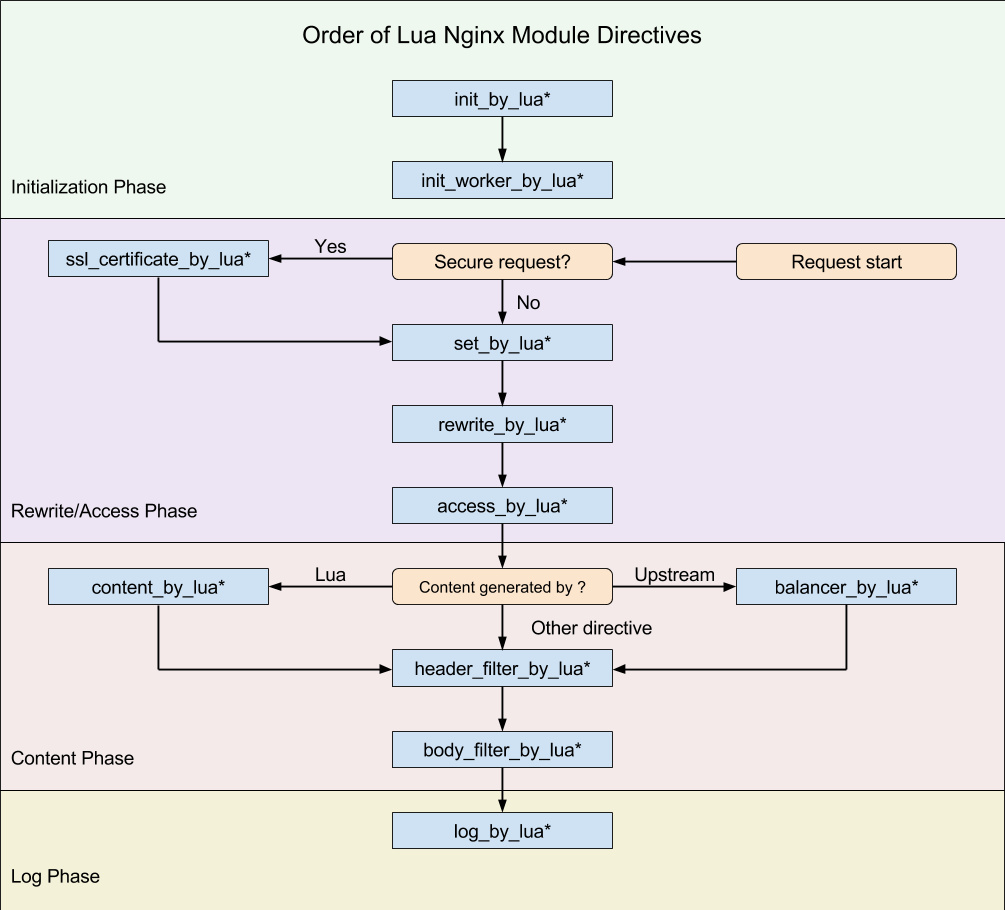
ngx_lua属于nginx的一部分,它的执行指令都包含在nginx的11个步骤之中了,相应的处理阶段可以做插入式处理,即可插拔式架构,不过ngx_lua并不是所有阶段都会运行的;另外指令可以在http、server、server if、location、location if几个范围进行配置:
| 指令 | 所处处理阶段 | 使用范围 | 解释 |
|---|---|---|---|
| init_by_lua | loading-config | http | nginx Master进程加载配置时执行; |
| init_by_lua_file | 通常用于初始化全局配置/预加载Lua模块 | ||
| init_worker_by_lua | starting-worker | http | 每个Nginx Worker进程启动时调用的计时器,如果Master进程不允许则只会在init_by_lua之后调用; |
| init_worker_by_lua_file | 通常用于定时拉取配置/数据,或者后端服务的健康检查 | ||
| set_by_lua | rewrite | server,server if,location,location if | 设置nginx变量,可以实现复杂的赋值逻辑;此处是阻塞的,Lua代码要做到非常快; |
| set_by_lua_file | |||
| rewrite_by_lua | rewrite tail | http,server,location,location if | rrewrite阶段处理,可以实现复杂的转发/重定向逻辑; |
| rewrite_by_lua_file | |||
| access_by_lua | access tail | http,server,location,location if | 请求访问阶段处理,用于访问控制 |
| access_by_lua_file | |||
| content_by_lua | content | location,location if | 内容处理器,接收请求处理并输出响应 |
| content_by_lua_file | |||
| header_filter_by_lua | output-header-filter | http,server,location,location if | 设置header和cookie |
| header_filter_by_lua_file | |||
| body_filter_by_lua | output-body-filter | http,server,location,location if | 对响应数据进行过滤,比如截断、替换。 |
| body_filter_by_lua_file | |||
| log_by_lua | log | http,server,location,location if | log阶段处理,比如记录访问量/统计平均响应时间 |
| log_by_lua_file |
基本操作
location /echo {
default_type 'text/plain';
echo 'hello world';
}
location /luatest {
default_type 'text/plain';
content_by_lua '
ngx.say("request_method:",ngx.var.request_method)
local args = nil
if ngx.var.request_method == "POST" then
ngx.req.read_body()
args = ngx.req.get_post_args()
elseif ngx.var.request_method == "GET" then
args = ngx.req.get_uri_args()
else
args = "no"
end
for key, val in pairs(args) do
if type(val) == "table" then
ngx.say(key, ": ", table.concat(val, ", "))
else
ngx.say(key, ": ", val)
end
end
';
}
location = /request_body {
default_type 'text/plain';
client_max_body_size 50k;
client_body_buffer_size 50k;
content_by_lua '
ngx.req.read_body() -- explicitly read the req body
local data = ngx.req.get_body_data()
if data then
ngx.say("body data:")
ngx.print(data)
return
end
-- body may get buffered in a temp file:
local file = ngx.req.get_body_file()
if file then
ngx.say("body is in file ", file)
else
ngx.say("no body found")
end
';
}
nginx映射到Lua的变量
ngx.arg[1] 脚本参数
ngx.var['arg_a'] 取queryString的参数a #/nginx_var?a=hello,world
ngx.say(...) 依次输出参数,带换行
ngx.print(...) 格式化输出,不带换行
ngx.var.name 取nginx里的name变量,如ngx.var.remote_addr
locale res = ngx.location.capture() 请求内部location
ngx.location.capture_multi() 同时请求多个内部location
res.status 取上面请求返回的状态
取值为常量:
ngx.HTTP_OK = 200
ngx.HTTP_FORBIDDEN
ngx.HTTP_INTERNAL_SERVER_ERROR
... ...
res.body 去上面请求反回的页面内容
ngx.exec(uri, args?) 内部重定向
ngx.exit(ngx.HTTP_FORBIDDEN) 退出执行并返回状态常量值
ngx.redirect(uri, status?) 301/302重定向
rewrite ^ /foo? redirect; # nginx config
等价于
return ngx.redirect('/foo'); -- Lua code
rewrite ^ /foo? permanent; # nginx config
等价于
return ngx.redirect('/foo', ngx.HTTP_MOVED_PERMANENTLY) -- Lua code
ngx.send_headers() 明确地发送response headers
ngx.headers_sent 用此变量标识response headers是否已发送
ngx.log(log_level, ...) 记录参数到error.log
ngx.flush() 把response输出到客户端
ngx.eof() 明确指定response输出流结束
ngx.sleep(seconds) 非阻塞sleep指定秒(应该是指协程短期不调度)
ngx.escape_uri(str) url转义
ngx.unescape_uri(str) url转义还原
ngx.encode_args() 把lua table编码为查询参数字符串
ngx.decode_args(str,max_args?) 把查询字符串转为lua table
ngx.encode_base64(str) base64编码
ngx.decode_base64(str) base64解码
ngx.crc32_short(str) crc32 小于30~60字节更高效
ngx.crc32_long(str) crc32 大于30~60字节更高效
ngx.hmac_sha1(secret_key, str) HMAC-SHA1
ngx.md5(str) md5
ngx.md5_bin(str) bin 格式 md5
ngx.sha1_bin(str) bin 格式 sha1
ngx.quote_sql_str(raw_val) Returns a quoted SQL string literal according to the MySQL quoting rules. ngx.today() ngx缓存当前本地日期
ngx.time() 从nginx当前缓存时间戳经过的秒数
ngx.now() 同上,但返回浮点数,单位也是秒
ngx.update_time() 强制更新nginx当前时间缓存。系统调用勿滥用
ngx.localtime() 返回nginx当前时间缓存,本地时间,格式yyyy-mm-dd hh:mm:ss
ngx.utctime() 同上,但为utc时间
ngx.cookie_time(sec) 返回格式化后的字符串,可以用作cookie过期时间
ngx.http_time(sec) 返回格式化后的字符串,可以用作http头时间,如Last-Modified
ngx.parse_http_time(str) 上面的反操作
ngx.is_subrequest 当前req如果是nginx subrequest,则为true
captures, err = ngx.re.match(subject, regex, options?, ctx?, res_table?) 正则匹配
from, to, err = ngx.re.find(subject, regex, options?, ctx?, nth?) 同上,但是返回匹配的起始和结束位置
iterator, err = ngx.re.gmatch(subject, regex, options?) 同上上,但返回的是lua iterator,可遍历所有匹配
newstr, n, err = ngx.re.sub(subject, regex, replace, options?) 正则匹配并替换
newstr, n, err = ngx.re.gsub(subject, regex, replace, options?) 同上,但是是全局替换
dict = ngx.shared.DICT 访问lua_shared_dict定义的共享内存lua字典
dict = ngx.shared[name_var]
get 例如value, flags = ngx.shared.DICT:get(key)
get_stale 即时过期也返回数据
set 例如success, err, forcible = ngx.shared.DICT:set(key, value, exptime?, flags?)
safe_set 内存不够也不覆盖未过期数据
add 同set,但只当key不存在时存
safe_add 同add,但即使内存不够也不覆盖未过期数据
replace 同set,但只当key存在时存储
delete 无条件移除
incr 按指定步长增加数字值
flush_all 清洗所有数据,不释放空间,只标记过期
flush_expired 清晰过期数据
get_keys 获取指定数量的key列表
udpsock = ngx.socket.udp()
setpeername ok, err = udpsock:setpeername(host, port),ok, err = udpsock:setpeername("unix:/path/to/unix-domain.socket")
send
receive
close
settimeout
tcpsock = ngx.socket.tcp()
connect
sslhandshake
send
receive
close
settimeout
setoption
receiveuntil
setkeepalive
getreusedtimes
tcpsock, err = ngx.socket.connect(host, port)
tcpsock, err = ngx.socket.connect("unix:/path/to/unix-domain.socket")
str = ngx.get_phase() //nginx当前处于哪个处理阶段
init
for the context of init_by_lua or init_by_lua_file.
set
for the context of set_by_lua or set_by_lua_file.
rewrite
for the context of rewrite_by_lua or rewrite_by_lua_file.
access
for the context of access_by_lua or access_by_lua_file.
content
for the context of content_by_lua or content_by_lua_file.
header_filter
for the context of header_filter_by_lua or header_filter_by_lua_file.
body_filter
for the context of body_filter_by_lua or body_filter_by_lua_file.
log
for the context of log_by_lua or log_by_lua_file.
timer
for the context of user callback functions for ngx.timer.*.
co = ngx.thread.spawn(func, arg1, arg2, ...)
ok, res1, res2, ... = ngx.thread.wait(thread1, thread2, ...)
ok, err = ngx.thread.kill(thread)
ok, err = ngx.on_abort(callback) //注册回调函数,当客户端断开链接时执行
ok, err = ngx.timer.at(delay, callback, user_arg1, user_arg2, ...) //定时执行(一次)
debug = ngx.config.debug //标识nginx是不是debug build
prefix = ngx.config.prefix() //nginx "prefix"路径
ver = ngx.config.nginx_version
str = ngx.config.nginx_configure() //返回编译时./configure的参数
ver = ngx.config.ngx_lua_version
exiting = ngx.worker.exiting() //boolean值表示是否已经开始退出
pid = ngx.worker.pid() //当前nginx worker进程id,比ngx.var.pid更高效,可用面更广
res = ndk.set_var.DIRECTIVE_NAME //通过ndk的set_var调用ngx的其他C模块,安全相关
set_quote_sql_str
set_quote_pgsql_str
set_quote_json_str
set_unescape_uri
set_escape_uri
set_encode_base32
set_decode_base32
set_encode_base64
set_decode_base64
set_encode_hex
set_decode_hex
set_sha1
set_md5
set_encrypt_session
set_decrypt_session
co = coroutine.create(f) //创建协程
ok, ... = coroutine.resume(co, ...) //唤醒(切换到)协程
... = coroutine.yield(...) //切换回调用协程
co = coroutine.wrap(f) //创建新协程,返回一个方法,每次调用唤醒协程,函数参数作为resume的额外参数
co = coroutine.running() //返回正在运行的coroutine,如果是main thread则返回nil
status = coroutine.status(co) //返回协程co的状态
running
suspended //yield
normal //激活但没运行,也就是它唤醒了另一个协程
dead //完成了它的函数体执行或已遇到错误停止
redis2_query
set key val 赋值 成功显示 +OK
get key 取值 成功返回 $长度 值 如"$3 abc"
lpush key val [val ...] 将一个或多个值 value 插入到列表 key 的表头 LPUSH key value [value ...]
lrange key start stop 返回列表 key 中指定区间内的元素,区间以偏移量 start 和 stop 指定。 LRANGE key start stop
redis2_pass 指定redis服务器
redis2_literal_raw_query 不能使用ngx变量,也就是你可以自由使用$字符
redis2_raw_query raw查询
redis2_raw_queries 可以处理多个raw_query,如redis2_raw_queries 3 "flushall\r\nget key1\r\nget key2\r\n";
redis2_connect_timeout 设置连接redis服务器超时,单位秒
redis2_send_timeout 发送tcp请求到redis服务器的超时时间
redis2_read_timeout 从redis服务器读取tcp响应超时时间
redis2_buffer_size redis回复缓存,但不需要像可能的最大redis回复那么大,默认值同页面大小,可能是4k或8k
redis2_next_upstream 指定哪些失败条件可以导致请求转发到另一个upstream服务器