Keepalived原理与实战精讲
原文:http://bbs.ywlm.net/thread-845-1-1.html
gotop&FinalBSD 发表于 2011-9-7 11:21:17
什么是Keepalived呢,keepalived观其名可知,保持存活,在网络里面就是保持在线了,也就是所谓的高可用或热备,用来防止单点故障(单点故障是指一旦某一点出现故障就会导致整个系统架构的不可用)的发生,那说到keepalived时不得不说的一个协议就是VRRP协议,可以说这个协议就是keepalived实现的基础,那么首先我们来看看VRRP协议
注:搞运维的要有足够的耐心哦,不理解协议就很难透彻的掌握keepalived的了
VRRP协议
学过网络的朋友都知道,网络在设计的时候必须考虑到冗余容灾,包括线路冗余,设备冗余等,防止网络存在单点故障,那在路由器或三层交换机处实现冗余就显得尤为重要,在网络里面有个协议就是来做这事的,这个协议就是VRRP协议,Keepalived就是巧用VRRP协议来实现高可用性(HA)的。
VRRP协议有一篇文章写的非常好,大家可以直接看这里(记得认真看看哦,后面基本都已这个为基础的了)
帖子地址:http://bbs.ywlm.net/thread-790-1-1.html
只需要把服务器当作路由器即可!
在《VRRP协议》里讲到了虚拟路由器的ID也就是VRID在这里比较重要
keepalived完全遵守VRRP协议,包括竞选机制等等
Keepalived原理
keepalived也是模块化设计,不同模块复杂不同的功能,下面是keepalived的组件
core check vrrp libipfwc libipvs-2.4 libipvs-2.6
| core | 是keepalived的核心,复杂主进程的启动和维护,全局配置文件的加载解析等 |
| check | 负责healthchecker(健康检查),包括了各种健康检查方式,以及对应的配置的解析包括LVS的配置解析 |
| vrrp | VRRPD子进程,VRRPD子进程就是来实现VRRP协议的 |
| libipfwc | iptables(ipchains)库,配置LVS会用到 |
| libipvs* | 配置LVS会用到 |
注意,keepalived和LVS完全是两码事,只不过他们各负其责相互配合而已
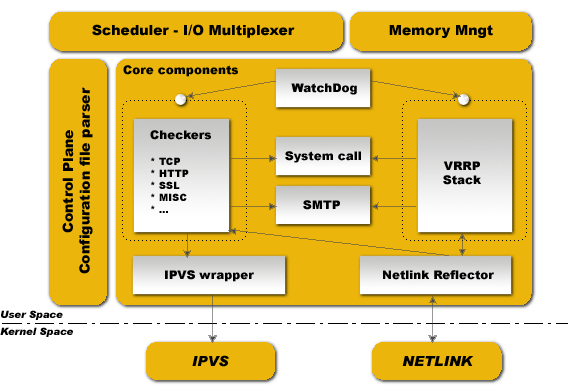
keepalived启动后会有三个进程:
- 父进程:内存管理,子进程管理等等
- 子进程:VRRP子进程
- 子进程:healthchecker子进程
由图可知,两个子进程都被系统WatchDog看管,两个子进程各自复杂自己的事,healthchecker子进程复杂检查各自服务器的健康程度,例如HTTP,LVS等等,如果healthchecker子进程检查到MASTER上服务不可用了,就会通知本机上的兄弟VRRP子进程,让他删除通告,并且去掉虚拟IP,转换为BACKUP状态
Keepalived配置详解
keepalived有三类配置区域(姑且就叫区域吧),注意不是三种配置文件,是一个配置文件里面三种不同类别的配置区域:
- 全局配置(Global Configuration)
- VRRPD配置
- LVS配置
全局配置
全局配置又包括两个子配置:
- 全局定义(global definition)
- 静态路由配置(static ipaddress/routes)
全局定义
global_defs # 全局配置标识,表示这个区域{}是全局配置
{
notification_email # keepalived在发生诸如切换操作时需要发送email通知、发送给哪些邮件地址,邮件地址可以多个,每行一个
{
admin@example.com
admin@ywlm.net
}
notification_email_from admin@example.com # 发送通知邮件时邮件源地址
smtp_server 127.0.0.1 # smtp服务器地址,这里可以用本地的sendmail来实现
stmp_connect_timeout 30 # 连接smtp连接超时时间
router_id node1 # 机器标识
}
静态地址和路由
static_ipaddress
{
192.168.1.1/24 brd + dev eth0 scope global
192.168.1.2/24 brd + dev eth1 scope global
}
static_routes
{
src $SRC_IP to $DST_IP dev $SRC_DEVICE
src $SRC_IP to $DST_IP via $GW dev $SRC_DEVICE
}
这里实际上和系统里面命令配置IP地址和路由一样例如:
192.168.1.1/24 brd + dev eth0 scope global 就是给eth0配置IP地址,相当于:
ip addr add 192.168.1.1/24 brd + dev eth0 scope global
static_routes路由同理,一般这个区域不需要配置。
这里实际上就是给服务器配置真实的IP地址和路由的,在复杂的环境下可能需要配置,一般不会用这个来配置,我们可以直接用vi /etc/sysconfig/network-script/ifcfg-eth1来配置,切记这里可不是VIP哦,不要搞混淆了,切记切记!
VRRPD配置
VRRPD配置包括三个类:
- VRRP同步组(synchroization group)
- VRRP实例(VRRP Instance)VRRP脚本
- VRRP脚本
VRRP同步组(synchroization group)
vrrp_sync_group VG_1 {
group { # http和mysql是实例名,和下面的实例名一致
http
mysql
}
notify_master /path/to/to_master.sh # 表示当切换到master状态时,要执行的脚本
notify_backup /path_to/to_backup.sh # 表示当切换到backup状态时,要执行的脚本
notify_fault "/path/fault.sh VG_1"
notify /path/to/notify.sh
smtp_alert # 切换时给global defs中定义的邮件地址发送右键通知
}
VRRP实例(instance)
vrrp_instance http {
# state:state指定instance(Initial)的初始状态,就是说在配置好后,这台服务器的初始状态就是这里指定的,但这里指定的不算,
# 还是得要通过竞选通过优先级来确定,里如果这里设置为master,但如若他的优先级不及另外一台,那么这台在发送通告时,会发
# 送自己的优先级,另外一台发现优先级不如自己的高,那么他会就回抢占为master
state MASTER
interface eth0 # 实例绑定的网卡,因为在配置虚拟IP的时候必须是在已有的网卡上添加的
dont_track_primary # 忽略VRRP的interface错误
# track interface:跟踪接口,设置额外的监控,里面任意一块网卡出现问题,都会进入故障(FAULT)状态,例如,用nginx做均衡器的
# 时候,内网必须正常工作,如果内网出问题了,这个均衡器也就无法运作了,所以必须对内外网同时做健康检查
track_interface {
eth0
eth1
}
# mcast src ip:发送多播数据包时的源IP地址,这里注意了,这里实际上就是在那个地址上发送VRRP通告,这个非常重要,一定要选择
# 稳定的网卡端口来发送,这里相当于heartbeat的心跳端口,如果没有设置那么就用默认的绑定的网卡的IP,也就是interface指定的IP地址
mcast_src_ip <IPADDR>
# lvs syncd绑定的网卡
lvs_sync_daemon_interface eth1
garp_master_delay 10 # 在切换到master状态后,延迟进行ARP(gratuitous ARP)请求
virtual_router_id 51 # 这里设置VRID,这里非常重要,相同的VRID为一个组,他将决定多播的MAC地址
priority 100 # 设置本节点的优先级,优先级高的为master
advert_int 1 # 检查间隔,默认为1秒
authentication { # 设置vrrp认证
auth_type PASS # 认证方式,可以是PASS或AH两种认证方式
autp_pass 1234 # 认证密码
}
# virtual ipaddress:这里设置的就是VIP,也就是虚拟IP地址,他随着state的变化而增加删除,当state为master的时候就添加,
# 当state为backup的时候删除,这里主要是有优先级来决定的,和state设置的值没有多大关系,这里可以设置多个IP地址
virtual_ipaddress {
#<IPADDR>/<MASK> brd <IPADDR> dev <STRING> scope <SCOPT> label <LABEL>
192.168.200.17/24 dev eth1
192.168.200.18/24 dev eth2 label eth2:1
}
# virtual routes:原理和virtual ipaddress一样,只不过这里是增加和删除路由
virtual_routes {
# src <IPADDR> [to] <IPADDR>/<MASK> via|gw <IPADDR> dev <STRING> scope <SCOPE> tab
src 192.168.100.1 to 192.168.109.0/24 via 192.168.200.254 dev eth1
192.168.110.0/24 via 192.168.200.254 dev eth1
192.168.111.0/24 dev eth2
192.168.112.0/24 via 192.168.100.254
}
nopreempt # 设置不抢占,这里只能设置在state为backup的节点上,而且这个节点的优先级必须比另外的高
preemtp_delay 300 # 抢占延迟
debug # debug级别(not implemented yet)
# notify master:和sync group这里设置的含义一样,可以单独设置,例如不同的实例通知不同的管理人员,
# http实例发给网站管理员,mysql的就发邮件给DBA
# notify scripts, alert as above
notify_master <STRING>|<QUOTED-STRING>
notify_backup <STRING>|<QUOTED-STRING>
notify_fault <STRING>|<QUOTED-STRING>
notify <STRING>|<QUOTED-STRING>
smtp_alert
}
VRRP脚本
# 首先在vrrp_script区域定义脚本名字和脚本执行的间隔和脚本执行的优先级变更
vrrp_script check_running {
script "/usr/local/bin/check_running"
interval 10 # 脚本执行间隔
weight 10 # 脚本结果导致的优先级变更:10表示优先级+10;-10则表示优先级-10
}
vrrp_instance http {
state BACKUP
smtp_alert
interface eth0
virtual_router_id 101
priority 90
advert_int 3
authentication {
auth_type PASS
auth_pass whatever
}
virtual_ipaddress {
1.1.1.1
}
# 然后在实例(vrrp_instance)里面引用,有点类似脚本里面的函数引用一样:先定义,后引用函数名
track_script {
check_running weight 20
}
}
注意:VRRP脚本(vrrp_script)和VRRP实例(vrrp_instance)属于同一个级别。
LVS配置
如果你没有配置LVS+keepalived那么无需配置这段区域,里如果你用的是nginx来代替LVS,就无需配置这段,这里的LVS配置是专门为keepalived+LVS集成准备的。
注意了,这里LVS配置并不是指真的安装LVS然后用ipvsadm来配置他,而是用keepalived的配置文件来代替ipvsadm来配置LVS,这样会方便很多,一个配置文件搞定这些,维护方便,配置方便是也!
这里LVS配置也有两个配置:
- 虚拟主机组配置
- 虚拟主机配置
- 虚拟主机组
这个配置是可选的,根据需求来配置吧,这里配置主要是为了让一台realserver上的某个服务可以属于多个Virtual Server,并且只做一次健康检查
virtual_server_group <STRING> {
# VIP port
<IPADDR> <PORT>
<IPADDR> <PORT>
fwmark <INT>
}
- 虚拟主机配置
virtual server可以以下面三种的任意一种来配置
- virtual server IP port
- virtual server fwmark int
- virtual server group string
下面以第一种比较常用的方式来配详细解说一下:
virtual_server 192.168.1.2 80 { #设置一个virtual server: VIP:Vport
delay_loop 3 # service polling的delay时间,即服务轮询的时间间隔
lb_algo rr|wrr|lc|wlc|lblc|sh|dh #LVS调度算法
lb_kind NAT|DR|TUN #LVS集群模式
persistence_timeout 120 #会话保持时间(秒为单位),即以用户在120秒内被分配到同一个后端realserver
persistence_granularity <NETMASK> #LVS会话保持粒度,ipvsadm中的-M参数,默认是0xffffffff,即每个客户端都做会话保持
protocol TCP #健康检查用的是TCP还是UDP
ha_suspend #suspendhealthchecker’s activity
virtualhost <string> #HTTP_GET做健康检查时,检查的web服务器的虚拟主机(即host:头)
sorry_server <IPADDR> <PORT> #备用机,就是当所有后端realserver节点都不可用时,就用这里设置的,也就是临时把所有的请求都发送到这里啦
real_server <IPADDR> <PORT> #后端真实节点主机的权重等设置,主要,后端有几台这里就要设置几个
{
weight 1 #给每台的权重,0表示失效(不知给他转发请求知道他恢复正常),默认是1
inhibit_on_failure #表示在节点失败后,把他权重设置成0,而不是冲IPVS中删除
notify_up <STRING> | <QUOTED-STRING> #检查服务器正常(UP)后,要执行的脚本
notify_down <STRING> | <QUOTED-STRING> #检查服务器失败(down)后,要执行的脚本
HTTP_GET #健康检查方式
{
url { #要坚持的URL,可以有多个
path / #具体路径
digest <STRING>
status_code 200 #返回状态码
}
connect_port 80 #监控检查的端口
bindto <IPADD> #健康检查的IP地址
connect_timeout 3 #连接超时时间
nb_get_retry 3 #重连次数
delay_before_retry 2 #重连间隔
} # END OF HTTP_GET|SSL_GET
#下面是常用的健康检查方式,健康检查方式一共有HTTP_GET|SSL_GET|TCP_CHECK|SMTP_CHECK|MISC_CHECK这些
#TCP方式
TCP_CHECK {
connect_port 80
bindto 192.168.1.1
connect_timeout 4
} # TCP_CHECK
# SMTP方式,这个可以用来给邮件服务器做集群
SMTP_CHECK {
host {
connect_ip <IP ADDRESS>
connect_port <PORT> #默认检查25端口
14 KEEPALIVED
bindto <IP ADDRESS>
}
connect_timeout <INTEGER>
retry <INTEGER>
delay_before_retry <INTEGER>
# "smtp HELO"|·-
# _name <STRING>|<QUOTED-STRING>
} #SMTP_CHECK
#MISC方式,这个可以用来检查很多服务器只需要自己会些脚本即可
MISC_CHECK
{
misc_path <STRING>|<QUOTED-STRING> #外部程序或脚本
misc_timeout <INT> #脚本或程序执行超时时间
#这个就很好用了,可以非常精确的来调整权重,是后端每天服务器的压力都能均衡调配,
#这个主要是通过执行的程序或脚本返回的状态代码来动态调整weight值,使权重根据真实的后端压力来适当调整,
# 不过这需要有过硬的脚本功夫才行哦
#返回0:健康检查没问题,不修改权重
#返回1:健康检查失败,权重设置为0
#返回2-255:健康检查没问题,但是权重却要根据返回代码修改为返回码-2,
#例如如果程序或脚本执行后返回的代码为200,#那么权重这回被修改为 200-2
misc_dynamic
}
} # Realserver
} # Virtual Server
man keepalived.conf
NAME
/etc/keepalived/keepalived.conf - configuration file for keepalived
DESCRIPTION
keepalived.conf is the configuration file which describes all the
keepalived keywords. keywords are placed in hierachies of blocks (and
subblocks), each layer being delimited by ’{’ and ’}’ pairs.
Comments start with ’#’ or ’!’ to the end of the line and can start
anywhere in a line.
TOP HIERACHY
GLOBAL CONFIGURATION
VRRPD CONFIGURATION
LVS CONFIGURATION
GLOBAL CONFIGURATION
contains subblocks of Global definitions and Static routes
Global definitions
global_defs # Block id
{
notification_email # To:
{
admin@example1.com
...
}
# From: from address that will be in header
notification_email_from admin@example.com
smtp_server 127.0.0.1 # IP
smtp_connect_timeout 30 # integer, seconds
router_id my_hostname # string identifying the machine,
# (doesn’t have to be hostname).
enable_traps # enable SNMP traps
}
Static routes/addresses
keepalived can configure static addresses and routes. These addresses
are NOT moved by vrrpd, they stay on the machine. If you already have
IPs and routes on your machines and your machines can ping each other,
you don’t need this section.
The syntax is the same as for virtual addresses and virtual routes.
static_ipaddress
{
192.168.1.1/24 dev eth0 scope global
...
}
static_routes
{
192.168.2.0/24 via 192.168.1.100 dev eth0
...
}
VRRPD CONFIGURATION
contains subblocks of VRRP synchronization group(s) and VRRP
instance(s)
VRRP synchronization group(s)
#string, name of group of IPs that failover together
vrrp_sync_group VG_1 {
group {
inside_network # name of vrrp_instance (below)
outside_network # One for each moveable IP.
...
}
# notify scripts and alerts are optional
#
# filenames of scripts to run on transitions
# can be unquoted (if just filename)
# or quoted (if has parameters)
# to MASTER transition
notify_master /path/to_master.sh
# to BACKUP transition
notify_backup /path/to_backup.sh
# FAULT transition
notify_fault "/path/fault.sh VG_1"
# for ANY state transition.
# "notify" script is called AFTER the
# notify_* script(s) and is executed
# with 3 arguments provided by keepalived
# (ie don’t include parameters in the notify line).
# arguments
# $1 = "GROUP"|"INSTANCE"
# $2 = name of group or instance
# $3 = target state of transition
# ("MASTER"|"BACKUP"|"FAULT")
notify /path/notify.sh
# Send email notifcation during state transition,
# using addresses in global_defs above.
smtp_alert
}
VRRP instance(s)
describes the moveable IP for each instance of a group in
vrrp_sync_group. Here are described two IPs (on inside_network and on
outside_network), on machine "my_hostname", which belong to the group
VG_1 and which will transition together on any state change.
#You will need to write another block for outside_network.
vrrp_instance inside_network {
# Initial state, MASTER|BACKUP
# As soon as the other machine(s) come up,
# an election will be held and the machine
# with the highest "priority" will become MASTER.
# So the entry here doesn’t matter a whole lot.
state MASTER
# interface for inside_network, bound by vrrp
interface eth0
# Use VRRP Virtual MAC.
use_vmac <VMAC_INTERFACE>
# Ignore VRRP interface faults (default unset)
dont_track_primary
# optional, monitor these as well.
# go to FAULT state if any of these go down.
track_interface {
eth0
eth1
...
}
#default IP for binding vrrpd is the primary IP
#on interface. If you want to hide location of vrrpd,
#use this IP as src_addr for multicast vrrp packets.
#(since it’s multicast, vrrpd will get the reply
#packet no matter what src_addr is used).
#optional
mcast_src_ip <IPADDR>
# Binding interface for lvs syncd
lvs_sync_daemon_interface eth1
# delay for gratuitous ARP after transition to MASTER
garp_master_delay 10 # secs, default 5
# arbitary unique number 0..255
# used to differentiate multiple instances of vrrpd
# running on the same NIC (and hence same socket).
virtual_router_id 51
# for electing MASTER, highest priority wins.
# to be MASTER, make 50 more than other machines.
priority 100
# VRRP Advert interval, secs (use default)
advert_int 1
authentication { # Authentication block
# PASS||AH
# PASS - Simple Passwd (suggested)
# AH - IPSEC (not recommended))
auth_type PASS
# Password for accessing vrrpd.
# should be the same for all machines.
# Only the first eight (8) characters are used.
auth_pass 1234
}
#addresses add|del on change to MASTER, to BACKUP.
#With the same entries on other machines,
#the opposite transition will be occuring.
virtual_ipaddress {
<IPADDR>/<MASK> brd <IPADDR> dev <STRING> scope <SCOPE> label <LABEL>
192.168.200.17/24 dev eth1
192.168.200.18/24 dev eth2 label eth2:1
}
#VRRP IP excluded from VRRP
#optional.
#For cases with large numbers (eg 200) of IPs
#on the same interface. To decrease the number
#of packets sent in adverts, you can exclude
#most IPs from adverts.
#The IPs are add|del as for virtual_ipaddress.
virtual_ipaddress_excluded {
<IPADDR>/<MASK> brd <IPADDR> dev <STRING> scope <SCOPE>
<IPADDR>/<MASK> brd <IPADDR> dev <STRING> scope <SCOPE>
...
}
# routes add|del when changing to MASTER, to BACKUP
virtual_routes {
# src <IPADDR> [to] <IPADDR>/<MASK> via|gw <IPADDR> [or
<IPADDR>] dev <STRING> scope <SCOPE> tab
src 192.168.100.1 to 192.168.109.0/24 via 192.168.200.254 dev
eth1
192.168.110.0/24 via 192.168.200.254 dev eth1
192.168.111.0/24 dev eth2
192.168.112.0/24 via 192.168.100.254 192.168.113.0/24 via
192.168.200.254 or 192.168.100.254 dev eth1 blackhole
192.168.114.0/24
}
# VRRP will normally preempt a lower priority
# machine when a higher priority machine comes
# online. "nopreempt" allows the lower priority
# machine to maintain the master role, even when
# a higher priority machine comes back online.
# NOTE: For this to work, the initial state of this
# entry must be BACKUP.
nopreempt
# Seconds after startup until preemption
# (if not disabled by "nopreempt").
# Range: 0 (default) to 1,000
# NOTE: For this to work, the initial state of this
# entry must be BACKUP.
preempt_delay 300 # waits 5 minutes
# Debug level, not implemented yet.
debug
# notify scripts, alert as above
notify_master <STRING>|<QUOTED-STRING>
notify_backup <STRING>|<QUOTED-STRING>
notify_fault <STRING>|<QUOTED-STRING>
notify <STRING>|<QUOTED-STRING>
smtp_alert
}
LVS CONFIGURATION
contains subblocks of Virtual server group(s) and Virtual server(s)
The subblocks contain arguments for ipvsadm(8). A knowlege of
ipvsadm(8) will be helpful here.
Virtual server group(s)
# optional
# this groups allows a service on a real_server
# to belong to multiple virtual services
# and to be only health checked once.
# Only for very large LVSs.
virtual_server_group <STRING> {
#VIP port
<IPADDR> <PORT>
<IPADDR> <PORT>
...
#
# <IPADDR RANGE> has the form
# XXX.YYY.ZZZ.WWW-VVV eg 192.168.200.1-10
# range includes both .1 and .10 address
<IPADDR RANGE> <PORT># VIP range VPORT
<IPADDR RANGE> <PORT>
...
fwmark <INT> # fwmark
fwmark <INT>
... }
Virtual server(s)
A virtual_server can be a declaration of one of
vip vport (IPADDR PORT pair)
fwmark <INT>
(virtual server) group <STRING>
#setup service
virtual_server IP port |
virtual_server fwmark int |
virtual_server group string
{
# delay timer for service polling
delay_loop <INT>
# LVS scheduler
lb_algo rr|wrr|lc|wlc|lblc|sh|dh
# LVS forwarding method
lb_kind NAT|DR|TUN
# LVS persistence timeout, sec
persistence_timeout <INT>
# LVS granularity mask (-M in ipvsadm)
persistence_granularity <NETMASK>
# Only TCP is implemented
protocol TCP
# If VS IP address is not set,
# suspend healthchecker’s activity
ha_suspend
# VirtualHost string for HTTP_GET or SSL_GET
# eg virtualhost www.firewall.loc
virtualhost <STRING>
# Assume silently all RSs down and healthchecks
# failed on start. This helps preventing false
# positive actions on startup. Alpha mode is
# disabled by default.
alpha
# On daemon shutdown, consider quorum and RS
# down notifiers for execution, where appropriate.
# Omega mode is disabled by default.
omega
# Minimum total weight of all live servers in
# the pool necessary to operate VS with no
# quality regression. Defaults to 1.
quorum <INT>
# Tolerate this much weight units compared to the
# nominal quorum, when considering quorum gain
# or loss. A flap dampener. Defaults to 0.
hysteresis <INT>
# Script to launch when quorum is gained.
quorum_up <STRING>|<QUOTED-STRING>
# Script to launch when quorum is lost.
quorum_down <STRING>|<QUOTED-STRING>
# setup realserver(s)
# RS to add when all realservers are down
sorry_server <IPADDR> <PORT>
# one entry for each realserver
real_server <IPADDR> <PORT>
{
# relative weight to use, default: 1
weight <INT>
# Set weight to 0
# when healthchecker detects failure
inhibit_on_failure
# Script to launch when healthchecker
# considers service as up.
notify_up <STRING>|<QUOTED-STRING>
# Script to launch when healthchecker
# considers service as down.
notify_down <STRING>|<QUOTED-STRING>
# pick one healthchecker
# HTTP_GET|SSL_GET|TCP_CHECK|SMTP_CHECK|MISC_CHECK
# HTTP and SSL healthcheckers
HTTP_GET|SSL_GET
{
# A url to test
# can have multiple entries here
url {
#eg path / , or path /mrtg2/
path <STRING>
# healthcheck needs status_code
# or status_code and digest
# Digest computed with genhash
# eg digest 9b3a0c85a887a256d6939da88aabd8cd
digest <STRING>
# status code returned in the HTTP header
# eg status_code 200
status_code <INT>
}
#IP, tcp port for service on realserver
connect_port <PORT>
bindto <IPADDR>
# Timeout connection, sec
connect_timeout <INT>
# number of get retry
nb_get_retry <INT>
# delay before retry
delay_before_retry <INT>
} #HTTP_GET|SSL_GET
#TCP healthchecker (bind to IP port)
TCP_CHECK
{
connect_port <PORT>
bindto <IPADDR>
connect_timeout <INT>
} #TCP_CHECK
# SMTP healthchecker
SMTP_CHECK
{
# An optional host interface to check.
# If no host directives are present, only
# the ip address of the real server will
# be checked.
host {
# IP address to connect to
connect_ip <IP ADDRESS>
# Optional port to connect to if not
# the default of 25
connect_port <PORT>
# Optional interface to use to
# originate the connection
bindto <IP ADDRESS>
}
# Connection and read/write timeout
# in seconds
connect_timeout <INTEGER>
# Number of times to retry a failed check
retry <INTEGER>
# Delay in seconds before retrying
delay_before_retry <INTEGER>
# Optional string to use for the smtp HELO request
helo_name <STRING>|<QUOTED-STRING>
} #SMTP_CHECK
#MISC healthchecker, run a program
MISC_CHECK
{
# External system script or program
misc_path <STRING>|<QUOTED-STRING>
# Script execution timeout
misc_timeout <INT>
# If set, exit code from healthchecker is used
# to dynamically adjust the weight as follows:
# exit status 0: svc check success, weight
# unchanged.
# exit status 1: svc check failed.
# exit status 2-255: svc check success, weight
# changed to 2 less than exit status.
# (for example: exit status of 255 would set
# weight to 253)
misc_dynamic
}
} # realserver defn
} # virtual service
AUTHOR
Joseph Mack.
Information derived from doc/keepalived.conf.SYNOPSIS, doc/sam-
ples/keepalived.conf.* and Changelog by Alexandre Cassen for
keepalived-1.1.4, and from HOWTOs by Adam Fletcher and Vince Worthing-
ton.
SEE ALSO
ipvsadm(8), ip --help.